
It's that time again: 2016, 2019, 2022, and now 2025. As Microsoft approaches its 50th anniversary (founded on April 4, 1975), they seem to have finally got the hang of numbering releases. We haven't seen an R2 since the 2012 release, which begs the question: What can we expect this time around? A drastic overhaul? Or more subtle changes?
As a sigh of relief for the overworked sysadmin who has too little time and too many changes to keep up with, the initial LTSC release (OS build 26100.1742) offers much of the same. The specifications are the same as before:
Licensing-wise, we do get a new way to contribute to Microsoft’s increasingly large coffers. We now have a Pay-as-you-go option. You can choose between a perpetual license or linking your on-site server to Azure, having the license billed directly to your subscription. Note that if you shut down or deprovision without disabling Pay-as-you-go, billing will continue. So be careful here. This could end with you paying for something you are not using, like a zombie subscription to some long-forgotten online service you failed to cancel when you should have.
We still have Standard and Datacentre editions with the big difference the same as it always was in that Standard will not license VM Guests in the same way as Datacentre.
ADDS has received a number of tweaks, most of which will go unnoticed in average companies' day-to-day operations. For example, ADDS can now do NUMA (non-uniform memory access) and use more than 64 CPU cores, which will be best for a DC! LDAP gets a couple of tweaks with encryption by default (a bit late to the game, but welcome) and support for TLS 1.3. The page size of the database has also been increased from 8K to 32K. Although that might not seem significant, the 8K limit has been around since Windows 2000, and for large ADDS servers, it could make a huge difference in record seek times.
Some of the more noticeable changes are Bluetooth support and the desktop shell is now in the style and appearance of Windows 11.
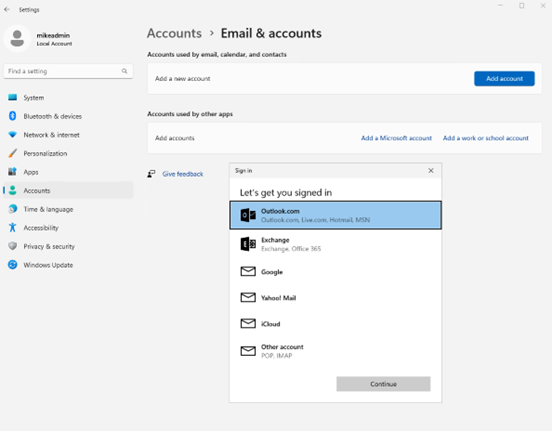
We can now also add our EntraID accounts to Windows Server 2025.
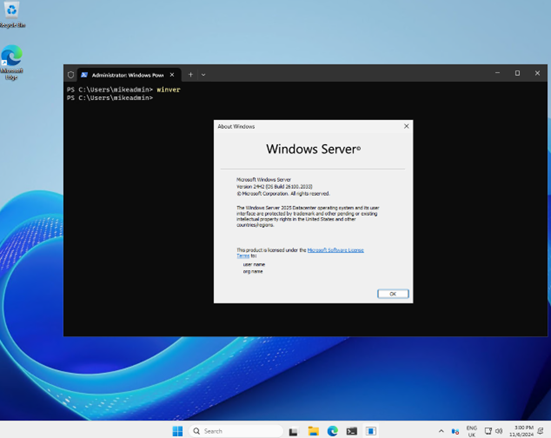
These will be welcome changes to the small number of people that roll a Windows Server OS as a desktop OS. I know I did when I was a sysadmin who was chained to a desk with a desktop computer.
All in all, you can read the full change release here. I think for 2025, and for the majority of server admins out there Windows Server 2025 will be yet another incremental update over what we already have in production. Long gone are the days when Microsoft will try to innovate with new and exciting server features for on-site workloads. The last I can think of being Storage Spaces Direct and Dynamic Access Control, and these were back in 2012 and 2016. Of those 2 I also doubt anyone reading this actually implemented Dynamic Access Control in the way it was designed to be used.
So this Christmas, when all we ask from Santa is a smooth upgrade experience without any bluescreen disasters, Microsoft will be delivering. Some customers are finding their servers are automatically upgrading to 2025 due to a third-party tool and API error. This minor blip should be sorted out by the time you read this.
So if you are looking for some overtime in cleaning up a Windows Server 2025 deployment disaster, hopefully, you will find yourself looking elsewhere. Which is not a problem, as in the time you have taken to read this article, Microsoft has released three new portals, retired two, and renamed at least one of the services you have had in production for the last 12 months.
Remember, a management consultant never got to submit an invoice for “This does not need any changes and is just fine the way it is.”
To find out more about Windows Server 2025 with hands-on labs and Azure cloud Hybrid management, register your interest with Glasspaper today and be updated with the latest “Windows Server 2025: What do I really need to know?” 1-day online or in-person training with Michael Whitehouse.
Author of this article:
Michael Whitehouse
Follow his YouTube Channel for tips and tricks in the IT world: www.youtube.com/@mwcloud
Sources:
Configure Windows Server Pay-as-you-go with Azure Arc | Microsoft Learn
Comparison of Windows Server editions | Microsoft Learn
Whats new windows server 2025